Canvas is reporting an issue affecting discussions where the Disallow threaded replies option was enabled in some discussions.
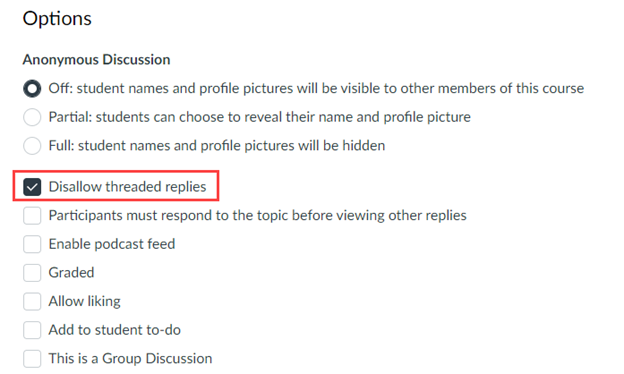
While students can post their original reply to affected discussions, they cannot reply to each other. Instructors are also prevented from replying to students’ posts.
Although the announcement from Canvas states that this is only affecting a small number of courses, reports from our instructors indicate that it may be widespread. We urge you to check the settings for any discussions in your course where students should be able to reply to each other.
If students and instructors should be able to reply to posts, the Disallow threaded replies option must be un-checked.
1. Open the discussion and click the three-dot menu in the top right.
2. Select Edit.
3. Scroll down to the settings and ensure that “Disallow threaded replies” is NOT checked.
4. Click Save.
If you need assistance, please contact your ATS or 6TECH.
